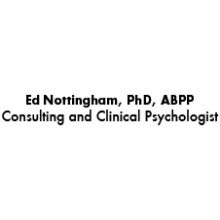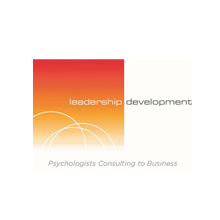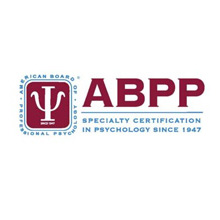|
2022 SCP Virtual Annual Conference, February 3 - 6, 2022
Creating Healthy Tomorrows
Attendee HUB
As an attendee we want to help you prepare for the 2022 SCP Annual Conference in the virtual format.
The APP
We are using the same app as previous years.
If you attended the conference before and the app is still on your phone, delete the old version and download a new version.
Downloading the APP for your phone/iPad:
- Visit the Apple App Store or Google Play Store
- Search “Consulting Psych Conference”
Logging into the APP
You will log in as an attendee or a speaker. If you are speaker you must follow the speaker directions below.
App Login (for Attendees ONLY)
Username: Email address you used to register for the conference.
Password: 2022scp
APP Login (for Speakers ONLY)
Username: Email address you used when submitting your session proposal.
Password: You will have to create your own password. https://touchpoint-support.certain.com/hc/en-us/articles/360033194954-Creating-a-Password-and-Logging-In
Desktop Portal
You may also use your desktop: https://cpc.gatherdigital.com/apps/2587
Suggestions:
- Open the desktop version of the conference to view schedule and click on zoom links.
- AFTER the session you can open the APP on your phone to check-in to sessions and to complete the surveys. BOTH have to be done to receive APA CE credit.
If you do this, you shouldn't have any troubles with moving from screen to screen.
Zoom Meeting
- When you log in to the app, the agenda is the icon at the top-left of the screen that looks like a clock. If you do not see it, please click on the three bars in the top left hand corner. The agenda should be the second option in the list. If you log in to the desktop link it will show you the current sessions for the day. In order to see other sessions click on the three bars in the top left hand corner and then click on agenda.
- All sessions (except the workshops on Thursday, February 3 and Ethics on Sunday, February 6; if you registered for the workshops you will receive these links in a separate email), have a link to the live zoom meeting. Each session has a different link, once the session has ended you will be logged out of the zoom meeting.
- Each meeting has a waiting room, the speakers will let you in upon the start of the session.
- Please keep yourself muted until it is time for Q&A’s.
CE's
To receive APA CEs for the Live sessions:
- You MUST attend the session for the entire time slot
- A code will be given out in TWO parts. Part at the beginning of the session and part at the end. Please arrive on time.
- Codes CANNOT be shared in the Q&A box.
- Write down your code.
- AFTER THE SESSION, you can check-in to the session and complete surveys.
- How to Check-In and Complete Surveys
- Click on the session
- Click Check-In (NOTE: YOU CAN ONLY CHECK IN USING YOUR APP – NOT FROM THE DESKTOP)
- Enter the code
- Click on Survey
- Complete survey and Click SUBMIT
CE CERTIFICATE
Certificates will be available starting March 1.
You can get your certificate in two ways: from the app itself, and from the desktop version.
SCP Staff cannot send you your certificate. You must download it from the app or the desktop.
APP
- Click on the three bars at the top left hand corner
- Click on My Credits
- Check your certificate to make sure it has what you attend.
- If they are correct, click on the box with an arrow in the top right hand corner for it to email you.
Desktop Link
- Click on the three bars at the top left hand corner
- Click on My Credits
- Check your certificate to make sure it has what you attend.
- If they are correct, click on email report.
RECORDED SESSIONS
All but a few sessions will be recorded during the live conference. These sessions will be available to view at a later date and you will be able to earn CE's. Our goal is have these available by April 1 for you to view.


|